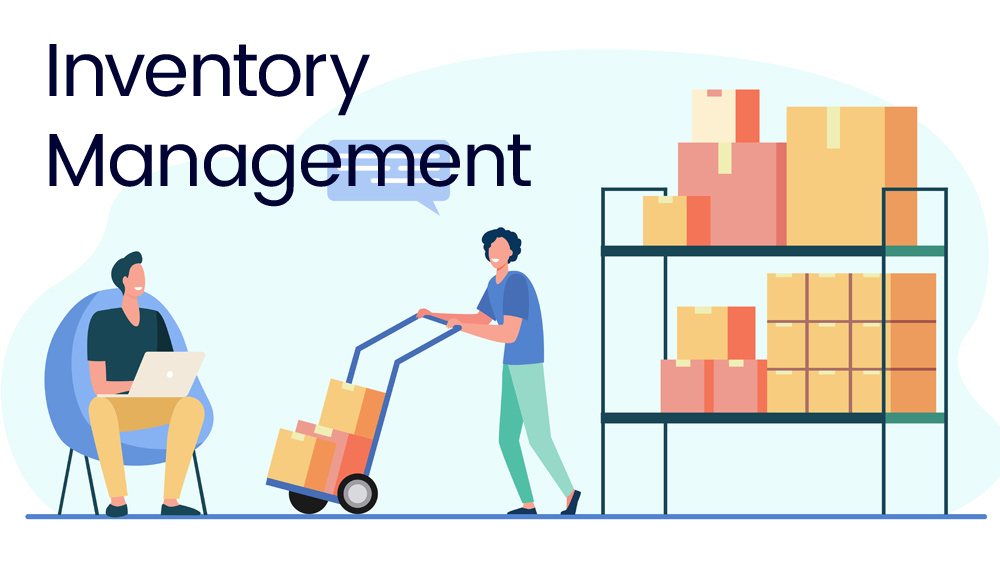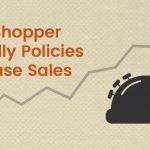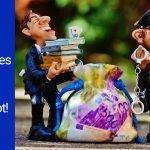When it comes to stocking your business, there are a lot of different inventory management options to choose from. It can be overwhelming and confusing trying to decide which option is best for you. Additionally, this is rarely an inexpensive choice, so choosing well is important. In this article, we will discuss the pros and cons of each type of ecommerce inventory control so that you can make an informed decision about what is right for your business!
Glossary
Let’s start with an understanding of important terms and acronyms.
IMS – Inventory Management System
Software that tracks how many of each item you have in stock. Usually, this is combined with a WMS to track the location of each item in stock.
There are four main types of inventory: raw materials, work-in-progress (WIP), finished goods, and maintenance, repair, and operations (MRO) supplies. Each type of inventory has its own characteristics and requires a different management approach.
Raw materials are the unprocessed inputs that will be used to create a finished product. They can be either purchased from suppliers or extracted from the natural environment. Work-in-progress is inventory that has started the production process but is not yet completed. Finished goods are products that have been completed and are ready to be sold. Maintenance, repair, and operations supplies are items that are used to maintain facilities and machinery or to repair damaged equipment.
Not all businesses need to manage all four types of inventory which explains why there are so many differences among your software choices. Plus, most shopping cart software and Quickbooks offer basic inventory management.
WMS – Warehouse Management System
Most online businesses have more than one “location” where they keep inventory. Warehouses can include your own facilities, FBA (fulfillment by Amazon), 3PL, or even virtual warehouses (suppliers).
You need to have a good understanding of your inventory levels at each location so you can make informed decisions about where to source products, how much product to keep in stock, and when to reorder. Additionally, you may want to know which warehouse is closer to reduce shipping costs.
A warehouse management system (WMS) is a software application that helps businesses manage their warehouses. It tracks inventory levels, locations, and movements within the warehouse. A WMS also optimizes space utilization and order picking by providing real-time data on inventory levels and locations.
There are many different types of WMS systems available, so it’s important to choose one that will fit the specific needs of your business. If you have a small warehouse with a limited number of SKUs (stock-keeping units), you may need only basic information.
OMS – Order Management System
An OMS will collect orders from all your sales channels, including marketplaces, and manage their fulfillment. Instead of fulfilling your orders directly from your shopping cart or marketplace, your order management system will be synced to each channel so you’re fulfilling orders from everywhere at one time.
This is a great option if you’re selling on multiple channels and want to keep your inventory updated in real-time.
PIM – Product Information Management
If you have a lot of products, or complex product information, it might be time to invest in a PIM system. A PIM will help you manage all your product data from one central location. This means that when you need to update your product descriptions, pricing, or images, you only have to do it once in your PIM and it will automatically update across all your sales channels.
Shipping Software
Shipping software is used to determine the “best” way to ship each package and is connected to your freight providers in order to calculate the “best” and print labels. Most systems will include a scale.
Kitting or Bundling
Kitting is a feature many stores want that allows store owners to create a product that consists of other products. For example, a beauty kit may include a face wash, toner, wash rag, and moisturizer which are also sold separately. These are sold as a bundle and maintaining an accurate count of each individual item prevents oversells.
CMS – Customer Management System
A CMS allows you to track all information on each customer in one place and usually allows for direct communication. Alternatively, it may connect to different communication software. It will collect order and refund information, tracking information, and all communications.
CRM – Customer Relationship Management
A CRM is very similar to a CMS, however, its focus is on the relationship between you and the customer. It will also track all communications but puts more emphasis on sales processes, marketing campaigns, and automated workflows.
ERP – Enterprise Resource Planning
An ERP system is much broader in scope than other inventory management options. In addition to managing inventory levels and tracking communications, it can also handle accounting, HR, and manufacturing processes. It will offer extensive and customizable reports, predictive analytics, and purchasing.
ERP systems are best suited for businesses that have grown to the point where they need a comprehensive solution to managing their day-to-day operations. The downside of an ERP system is that it can be expensive and complex to implement. Examples of an ecommerce ERP include Acumatica, Microsoft Dynamics, and Netsuite. Lighter options include Brightpearl and Linnworks.
FBA – Fulfillment by Amazon
If you are selling products on Amazon, then you have the option to use Fulfillment by Amazon (FBA). With FBA, Amazon will store your products in their fulfillment centers, and they will pick, pack, and ship your products when customers place an order. You will need to pay for storage and shipping fees.
The benefits of using FBA are that customers will receive their orders faster and you will have access to Amazon’s customer service. You may be eligible for Prime. You also don’t need to worry about packaging or shipping your products yourself. However, the downside is that it can be more expensive than other options, and you will have less control over your inventory.
FBA can be used to ship products for orders from your other stores. FBA is a 3PL provider.
3PL – Third Party Logistics
You’ve probably heard of third-party logistics (or “TPL”), but you may not be entirely sure what it is. TPL simply refers to the use of an outside company to handle all or part of your business’s inventory and shipping needs. Many businesses choose to use a TPL provider because it can save them time and money, as well as free up resources that can be better used elsewhere in the business.
There are several things to consider when deciding if TPL is right for your business, including:
– The size of your business and your inventory
– Your budget
– The complexity of your shipping needs
– Whether you need a full-service solution or just certain aspects of inventory management and shipping.
Cloud-Based Inventory Management Systems
A cloud-based inventory management system is a software solution that is hosted on the internet. This type of system offers a number of advantages over other options, including the ability to access your data from anywhere and the ability to scale up or down as your needs change.
Cloud-based systems are also typically less expensive than other options, making them a good choice for small businesses. The downside of a cloud-based system is that it requires an internet connection to work, which may not be available in all areas.
Local Inventory Management Systems
A local inventory management system is installed on your computer or server. This type of system offers the advantage of being able to work offline, as well as the ability to customize the system to your specific needs.
The downside of a local system is that it can be more expensive than other options and may require more technical expertise to set up and maintain.
How do you know which you need?
Now that you understand the different types of inventory software available, it’s time to choose the right one for your business. Consider the size of your inventory, the number of SKUs you have, and whether you need to track multiple locations. How do you manage your accounting? Does this software need to connect to your IMS or actually be built in (like an ERP)? What type of reporting do you need?
Questions to ask regarding inventory/warehouses
It’s possible that many of these questions don’t apply to your business but do take the effort to answer those that do. These answers can help you build a specification that narrows your choices. You may wish to include other stakeholders as well.
- How many SKUs can you manage?
- How many warehouses?
- Do you connect to FBA or my suppliers?
- Do you offer LIFO/FIFO (last item in ships first & first item in ships first)?
- Can you support serialized inventory?
- Do you offer kitting/bundling?
- Can you manage phantom SKUs (much like a kit of one – it’s a different SKU that needs to be controlled under one master SKU)?
- How do you assess fees? By user, SKU, warehouses.
- Do you connect to my existing resources or replace them such as Quickbooks, ShipStation, my shopping cart, and these marketplaces?
- Do you manage product information (like a PIM)? Note there’s a big difference between one description for all channels and a PIM that can store unique descriptions optimized for each channel.
- Can I do barcode scanning for inventory and fulfillment?
- What sort of reports are available?
- Do you offer shelve and bin locations?
- Do I have options for picking style? Examples would be picking by order, batch (I need 9 widgets for 7 different orders), or wave (picking by aisle and location).
- Do you offer predictive analytics for better inventory and purchasing management?
- Can I place POs?
- How often does this software sync with my sales channels?
- Do you also manage drop shipping suppliers?
Once you have a good understanding of your needs, you can narrow down your choices and find the perfect software for your business.
Making a Solid Choice for Your Inventory
The best inventory management system for your business will depend on a number of factors, including the size of your business, your budget, and your technical expertise. If you are unsure which system is right for you, consider talking to a business consultant or an IT professional. They will be able to help you assess your needs and make a recommendation based on their experience.
The most important thing is to find a system that works for you and that you will actually use. There is no point in paying for features that you’ll never use or that are too complicated for your team to learn. The best way to find out is to try out a few different options with a free trial or demo so you can see which best fits your needs.
Happy customers are the lifeblood of every business. No matter which system you choose, it’s important to have some form of inventory management in place to keep track of your stock levels and ensure that your customers are always happy.
Need help choosing? Reach out to our team.