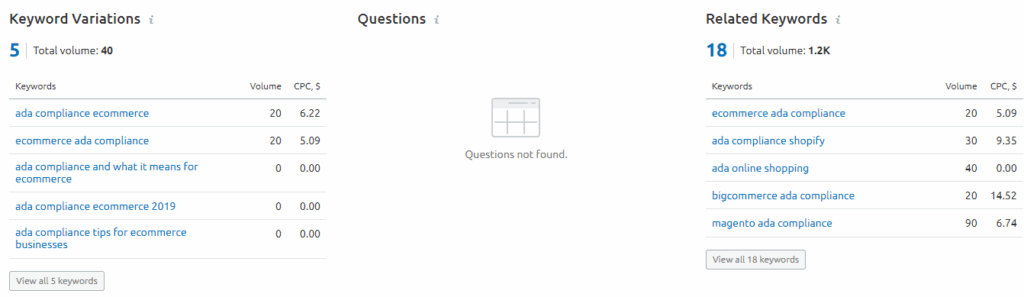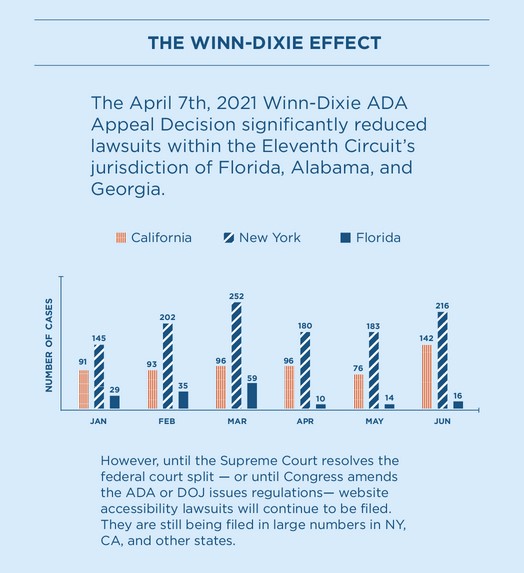Updated for 2022!
So this morning I decided to do a little keyword research before selecting the title for this article. Note I do that for most articles. It’s SEO 101. Much to my surprise, I found that there is virtually no search traffic related to ADA compliance for Ecommerce! This is surprising and frightening! The numbers below are US monthly search volume. My guess is that the only ones searching are those that have already received a demand letter for non-compliance. If you’ve waited until you get that letter, it is too late. You have an expensive problem on your hands.
It also explains why so few opened my email a few months ago that touched on how important this topic is. If you aren’t taking action, right now, to ensure your site is accessible to all, you are exceptionally vulnerable to the rising tide of law firms suing non-compliant websites. This problem is big and growing quickly. This year the case count is expected to rise by 20% over 2021.
What is ADA compliance?
ADA actually stands for the Americans with Disabilities Act. This law was passed 30 years ago and prevents discrimination against those with disabilities. It also requires that businesses make accommodations so that those with disabilities have the same ability to conduct business as those who are able-bodied. Since the law was passed prior to the Internet, it didn’t specifically set requirements for websites. This topic has been under discussion and legal review for years.
What is disturbing is that there is no legal consensus or “law” that dictates exactly which business sites must be compliant, or even a clear and finite description or set of rules for what makes your site compliant. However, Canada does have regulations and the US Congress is working on our own laws as I type. So soon it will be US law.
While not part of any law, there is a standard to which websites are generally judged – WCAG 2.0. There is also a WCAG 2.1 standard and if you’re just getting started now, it is likely worth striving for the newer standard. There are also levels of compliance for each standard. A, AA, & AAA. Your site needs to be at least AA.
Does any of this apply to my small business or only to larger websites and companies?
It would appear so. I am not an attorney and am in no way giving legal advice here. All I can do is echo my opinion based on what I am reading in the news and what the lawyers and people who do this for a living are telling me. I also know of two very small businesses that are dealing with this threat.
I have had one attorney say that this only applies to companies with over 15 employees. Except that if you read the law, the 15-employee number applies only to Title 1 of the law prohibiting discrimination in employment. It doesn’t say anything about ignoring the needs of your customers. Two other attorneys and numerous articles by reputable organizations say there is NO minimum business size that must meet the standard.
Title III – Public accommodations required of private businesses
Title III is the section of the law that is used to determine who must comply. Again this was written before there was a publicly accessible Internet and websites, so like all laws, it’s been subject to some interpretation. Here’s what Title III does:
- “Prohibits places of public accommodation from discriminating against individuals with disabilities. Public accommodations include privately-owned, leased, or operated facilities like hotels, restaurants, retail merchants, doctor’s offices, golf courses, private schools, daycare centers, health clubs, sports stadiums, movie theaters, and so on.
- Sets the minimum standards for accessibility for alterations and new construction of commercial facilities and privately owned public accommodations. It also requires public accommodations to remove barriers in existing buildings where it is easy to do so without much difficulty or expense.
- Directs businesses to make “reasonable modifications” to their usual ways of doing things when serving people with disabilities.
- Requires that businesses take steps necessary to communicate effectively with customers with vision, hearing, and speech disabilities.” (reference: ADA Worksheet)
Just to add additional confusion, there apparently is some that argue that a website isn’t a public accommodation. It’s my understanding that this argument is likely to not stand up in court so be careful with it. As always, you should run this sort of decision through an attorney well-versed in the law. Your average attorney probably does not know.
If there’s no clear law, why do I need to make my site ADA-compliant?
Well, to begin with, ensuring that your site can be shopped by all people, including those with disabilities is the right thing to do. It can also be good for your sales when more people can effectively shop your store. It might even be a competitive advantage.
Additionally, even if you have a leg to stand on for why your site doesn’t need to be compliant, once you get a demand letter or worse, get served, you will need an attorney which is expensive. You’ll also need to remediate (fix) your site in order to have a respectable argument in front of a judge. So instead of avoiding this expense, you’re likely to spend even more.
But there is one compelling reason for you to consider achieving compliance now.
Businesses are begin sued and threatened for suit in alarming and increasing numbers.
If you don’t know someone who has received an attorney’s demand letter or worse, been served with a lawsuit, you may think this isn’t a big deal or one that can be ignored. You’re wrong. According to data compiled by Usablenet.com, State filings are on the rise and federal claims are now increasing after some slowdown due to COVID-19.
Additionally, while federal law doesn’t allow for a claim for damages, California’s Unruh law does and claims for businesses located in California carry double the risk of suit as those located elsewhere. Note you can be sued under Unruh even if you are not located in California. To be clear you can be sued in California for Unruh or in federal court for violating the ADA. Several other states have their own legal history on this issue.
When asked in 2018, the Department of Justice’s Assistant Attorney General Stephen E. Boyd confirmed that the ADA applies to websites of public accommodations. “[The DOJ’s] interpretation is consistent with the ADA’s Title III requirement that the goods, services, privileges, or activities provided by places of public accommodation be equally accessible to people with disabilities,” he stipulated.(link to quote below)
On average more than 1 lawsuit per hour is being filed in federal court. Note these are just the claims that get this far. Claims generally start with a demand letter and most of those are settled so the numbers are much higher. There is an increasing number of firms that are using technology to crawl for non-compliant sites and this has become big business. Not all claims are legitimate but even if the demand letter you get isn’t, it is still going to cost you money to deal with it. You will need a lawyer.
Some of the larger lawsuits included famous brands such as Nike, Beyonce, Burger King, Winn Dixie, Target, and Blue Apron. The large settlements paid have only encouraged law firms to move into this area of practice.
Apps are not immune to this issue either. In 2019 the DOJ ruled in a case against Domino’s Pizza that apps must also be compliant. 20% of all federal lawsuits now apply to apps.
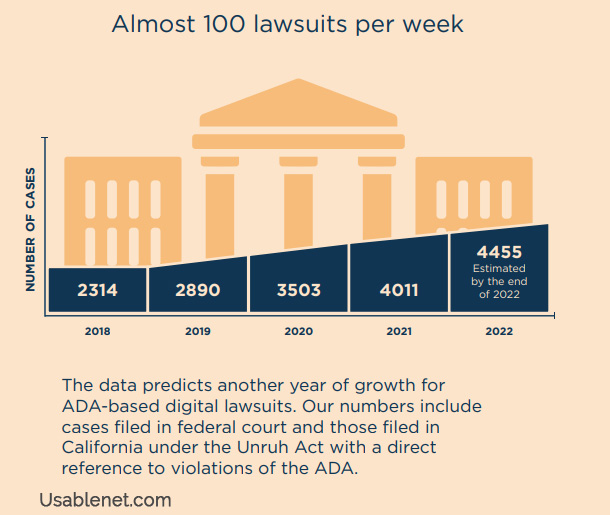
Ecommerce sites are particularly vulnerable, in fact, they comprise the largest type of site being sued.

Note these numbers reflect lawsuits actually filed and not the many demand letters that are sent and settled before a lawsuit is filed.
Didn’t Winn Dixie Win One in 2020?
Yes, they did. They won because the complaint was narrowly focused on pharmacy services and the court decided that transacting online wasn’t key. This lawsuit offers little to no protection for your online store.
Won’t an Accessibility widget protect me?
It may slow some honest players down, but increasingly the answer is “no.” Some of these “ambulance-chaser law firms are specifically seeking out sites that use them. At some point a judge will decide if a widget is a “reasonable accommodation” for a smaller business.
In the meantime, you have to decide if you wish to take that risk. I certainly don’t have an answer for you. Note most of the bigger companies offering these widgets do NOT insure or indemnify you against a lawsuit. So if you get sued, you’re still holding the bag wondering what they are actually holding.
Still, I am a proponent of the accessibility widget as a stop-gap while undergoing remediation. It does illustrate that you are trying and can buy you time to engage in site remediation. It can also help protect your site from lapses after you’ve done a redesign.
Unfortunately ensuring your website is ADA-compliant is not a one-time action. Your site must be built to be navigable by all, but every time you make a change, add a page or a product, or an image, an effort must be made to ensure your alt descriptions and other new attributes are also fully compliant.
A widget will never be able to fully make your site compliant. It also won’t fix content omissions such as missing video captions or poor navigation. Even with AI, they may not always describe images accurately. None guarantee that you are 100% compliant nor do they guarantee that you will not get sued. Here’s a great article with even more information on why you should NOT use a widget.
Demand letters usually give a very short time window for reaching compliance and a site repair or redesign can take weeks or months. So adding this tool, on top of a well-written accessibility statement and a phone number for assistance provide a first step and stop-gap while you work on your website.
Note that not all widgets are the same and the free ones are useless. We are no longer recommending any of these tools, including Accessibe and Userway’s paid tool as we have learned that at least one law firm is targeting these websites for a suit. Until such a time when a court ruling exists that says these are adequate, we can’t confidently tell you that they will keep you safe. If you wish to use a widget, either as a gamble or as a stopgap or extra insurance, we strongly recommend Equalweb. The company will customize the tool to work better on your site and actually offers $1 million in insurance. However, we do not claim this brand’s widget will stop a lawsuit.
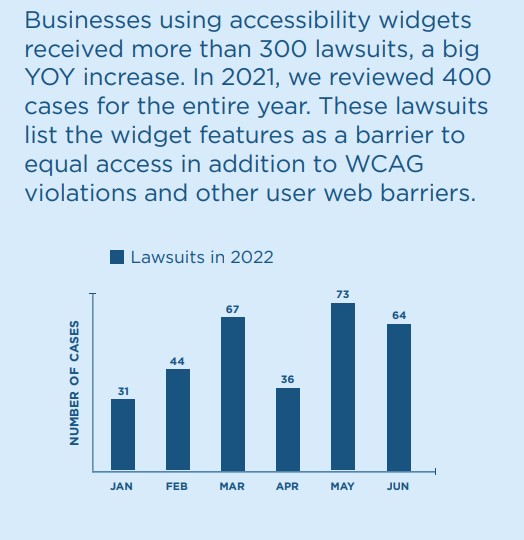
The good news is that the presence of the widget may deter some claims. Clearly, they are not stopping them completely and time will tell if they would stand up in court as adequate. That has not yet been proven.
Is ADA Compliance Expensive or Hard?
Unfortunately ensuring your site is compliant is neither easy nor inexpensive. In most cases, a full redesign is less expensive than trying to bring your current website into compliance.
One option that some stores are using is to create an accessible version of their website. This version is available via a link at the top of the website. Check out ae.com as an example. Look in the top right corner for the link. Usablenet is one company that is creating these site versions. Note this is still human labor-intensive. Whether or not it is less expensive than rebuilding your website can only be determined after a quote. What it will do is allow you the ability to retain creative elements of your design for your broader, able-bodied audience.
A larger issue is that many of the most popular e-commerce platforms cannot currently be made to be 100% ADA-compliant. Shopify and BigCommerce are now WCAG 2.0 A compliant IF your theme is compliant. Most all are not. Volusion, Wix, and others are not yet there.
WordPress is reasonably easy to create a compliant website but still requires specific developer choices. Unless your WordPress site has been built with a compliant theme, you’ve handled all the content issues properly, and it has been tested, do not assume your WordPress site is compliant.
Note NONE of the technology will protect you if you’re not setting up your navigational hierarchy correctly or tending to your multi-media content. A website built to be compliant can quickly fall out of compliance without care.
It is really important to understand that even if your theme and core technology are compliant, if your content is not, your site is not compliant. The onus is on YOU!
How can I test my site?
Once again, there are no easy solutions here and automated tools only go so far. These tools are NOT considered reliable enough to ensure your website is compliant. The best testing is done with automated tools and actual humans using the tools that disabled people use to use a website. This is expensive testing.
One of the most popular free tools is the Wave Testing Tool. Note this checks a single page at a time. There are paid automated tools. Pricing varies based on the size of your website. Again, while automated testing will certainly point out key things to fix, it does not replace human testing.
ADA Compliance is never a “one and done”
Every time you add a new page, product, image, or video you’ll need to make sure you hit all the requirements, or your site will no longer be compliant.
What do I do today? ADA Compliance for Ecommerce
This may feel overwhelming and you do have reason to be concerned. However, there are steps you can undertake today to minimize your risk.
- Install one of the paid widgets. Again, this is not full protection. It is key that you demonstrate that you are making an effort.
- Post an accessibility statement on your website. Note the paid tools do provide one. However, I’ve been told by at least one attorney that they may not be adequate. Have one written and reviewed by a lawyer well-versed in the topic.
- Add a phone number. Ideally, it is 24/7. The goal is to help those who cannot navigate your site easily. This phone number can be on your accessibility statement.
- Make sure every image on your website has an alt description. If all you’ve done is keyword stuff them for SEO, you’ll need to redo them. They exist to describe accurately what is in the photo. Note that this can help your SEO as well. For example: Blue dolphin sweatshirt front view is shown on a woman.
- Your videos need well-done captions. If they are on YouTube, YouTube auto-creates them. Unfortunately, they are usually terrible and need editing. You can do it yourself or hire an assistant. There are tools that assist with computer-generated captions. They should all be reviewed for accuracy. Bonus: Manual captions are important SEO features for better visibility on both YouTube and in Google’s search. This effort is a good one to make for multiple efforts.
- Any website videos need an “off” or pause button. Animations will need a written caption or transcript.
That’s not everything but it’s a good start.
If you need some help, give us a call. We can help you become compliant.
References:
https://blog.usablenet.com/midyear-report-app-and-web-accessibility-lawsuits-on-track-for-record
https://blog.usablenet.com/web-accessibility-lawsuits-whats-new-in-2020
https://adata.org/factsheet/ADA-overview
https://www.atilus.com/top-10-ada-lawsuits/
https://www.equalweb.com/html5/?_id=11584&did=1116&G=11529&SM=11584