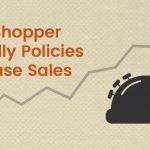These days, few ecommerce businesses run strictly off of a shopping cart program. Most find that they need a variety of software to effectively and efficiently build their business. You have probably added software for email marketing, live chat, rewards program, and reviews.
It’s too easy to forget that a top-notch customer experience improves your revenue and retention rates. Even strictly retail businesses deal with customers on a regular basis. They invest time pre-sale helping shoppers make the best choice. They handle problems post sales.
If you sell to businesses, the sales process often involves humans. Most B2B enterprises track leads, contract negotiations, sales, and repeat sales. It improves conversion rates and efficiency to use a Customer Relationship Management (CRM) program.
What is a CRM?
CRM is software that, at a minimum, allows you to fully understand each customer’s relationship with your ecommerce business. At its most basic, it stores all the data you have on a client. That usually includes name, address, phone, email, and company.
The best CRM systems track the entire customer journey through your business from lead, to prospect, to order history, quotes, post sale support, and all communication. Newer ones may be AI-powered so a computer can compute odds of closing the deal or recommend next steps. These days nearly all are cloud-based.
Many have data analytics that demonstrate where the customer is and what they have done so you can track the success rate of your team, as well as track “next step” and when you are at risk of losing them.
Most also have lead generation tools such as forms for your website or even landing pages. It is possible to tag leads and contacts to add more intelligence. For example, which lead generation sources result in the highest closing rate. You can use tags as you design automated email campaigns.
Most are programmable to some extent so that you can create email templates (and automated email flows) and set alerts that point out opportunities to close a sale or touch base to retain an existing customer.
In a nutshell, it’s a dashboard that unifies all your customer data so you can close more sales, improve your customer support, and retain more clients.
Is CRM just for the sales team?
Not at all. While the primary beneficiaries of unified data are sales and marketing, this information can be used to spot opportunities or pitfalls so you can improve your business. All of which can improve your overall revenue and profitability.
Step 1 – Identify your needs
Customer Relationship Management software can be very diverse, especially in features, ease of use, and cost. Thus it is important to figure out what you actually need to narrow the field. Talk with your team to find out what pain points they would like solved. Which processes can be improved?
What business questions do you want answered?
At a minimum, CRM systems should include contact management, lead tracking, some level of marketing automation, and sales activities. Most also offer reminders or alerts so you don’t skip an event or activity. Some have fully automated email or text marketing tools.
Generally, the journey from lead to contact to prospect to sales is tracked and charted. There are charts that tell you how many people you have at each step and how successful your efforts have been.
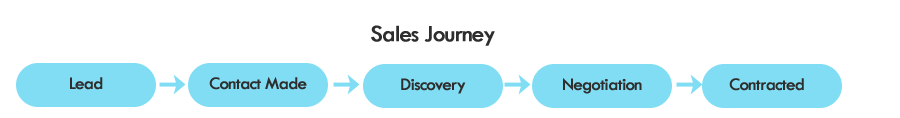
For example, if your customers are larger companies you may need to be sure all buyers and decision makers are linked to the same corporate account. You may need to attach contracts to that account and keep copious notes.
By contrast retail consumer needs may be simpler. Does your sales process involve a lot of human touch or is your plan to automate most of the process? Do your customers or prospects reach out via social media?
Is your CRM just for your sales process or do you plan to use it for start-to-end customer service?
Step 2- What does your customer communication look like to you?
Do you have multiple sales people who need to track their customers only? Are you dealing with large corporations with multiple contacts? Small business? Retail customers? The needs for each group may be different.
In a nutshell, it’s a dashboard that unifies all your customer data so you can close more sales, improve your customer support, and retain more clients.
Step 3 – Does it integrate with your existing systems?
Which of the software are you currently using should integrate with your CRM to ensure customer data is easy to access? Software that may need CRM integration can include project management, online store or an order manager, ERP, customer support software, chat bot, website form, or help desk.
However, if your CRM is primarily for contact management and managing the sales process, it may be less important that other systems connect.
Serving the retail shopper
Ecommerce CRM for retail is often a collection of tools designed to reach prospects and customers as they travel the journey from awareness to purchase and for customer retention. Automation is key as most of your customers will not require, or even want, human contact.
Among the technology that may be part of your technology stack:
- Live chat or a chat bot, often connected to customer support software. Examples of this may be Gorgia (includes a multi-channel help desk & knowledge base), Maise, and Olark.
- A help desk – this software tracks issues and may have some automated knowledge base. Examples here are Zendesk, Freshdesk, and Kayako.
- Email marketing/SMS (text) software that includes significant options for automation. A few options here include ActiveCampaign, Act-On, Klaviyo and Omnisend.
- Advertising (especially retargeting)
- Social media direct messages
However, online or not, a business that sells to businesses may also need a true CRM platform to also manage communications. The big question then becomes whether or not you need your sales tool to connect to all the data above.
Ecommerce CRM software
Larger businesses, as expected, have broader options to fully comprehensive systems though “system” may also mean “works with a bunch of stuff you also have to buy.” Salesforce is the 800lb gorilla in this space and is an extremely powerful, programmable tool. It can be integrated into quite a few shopping carts including their own. FreshSales is similar, lower cost, and also have complimentary tools.
Smaller businesses often suffice with solid, email marketing software. The next step up are those that have some level of CRM built in. Among these, ActiveCampaign and Hubspot are in this category. Freshdesk, Zoho and Monday are also contenders.
Most offer a demo and a free trial so that you can test for good fit.
Take advantage of automation
Regardless of which software you choose, to gain the most value you will want to set up as many automated processes that you can. Set alerts, create logical email templates and automated flows, and set splits based on business criteria. Test to optimize.
Track progress and use the data for constant improvement. Don’t forget that customer support and retention should be part of your process as it is less expensive to keep a customer and bring them back than to acquire a new one.
Need help choosing your CRM software? Reach out to us. We use CRM. 🙂 We’ll help you find the best ecommerce technology solution.
Are you currently using a CRM system? Which one? How is it working for you? How did you make your choice? Inquiring minds want to know.