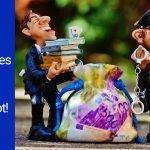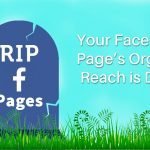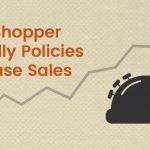To say the events of this year have caught most of us by surprise would be a huge understatement. We have a global population that is required to stay home. Many people are out of work, and the economy has taken a huge hit that is nowhere near done. There is a valid reason for concern. While there has been an overall uptick in online purchasing, that isn’t across all sectors and it may be temporary. Here’s a handful of tips to help your ecommerce business thrive during COVID-19.
#1 – Take a deep breath and assess your situation
Are your sales up or down right now? Even if your sales are up right now, this may be temporary as the effects of unemployment may not be felt until the stimulus and federal $600 payments stop. This an excellent time to pause and develop a plan for change. What could you be doing differently that would make your business more recession-proof? Is your supply chain (where you get your products from) secure? Can you ship? These are just a few questions that you need to ask and answer.
Even if you’re currently busy, your business’ survival may depend on careful analysis now and a plan for action that you can use for the next year or so. You may need to pivot away from what you have been doing, to something new.
#2 – Ease your customers’ fears
Post a notice on your website with a banner leading to it. Send out an email. Post to your social profiles. The message should be the same. It should detail:
- that you care about your staff and customers,
- what you are doing to keep your team and customers safe,
- whether or not you’re still shipping,
- any details or reduced customer support, like phone hours, they may encounter.
Make sure your Corona notice is all about your staff and customers. I’ve seen too many that just drone on and fail to demonstrate any concern for the buyer.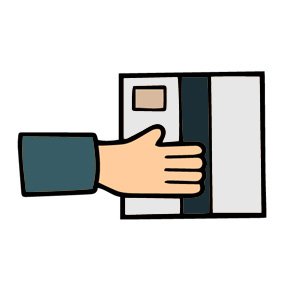
#3 – Keep shipping
Even if you can afford to fully shut down, it is a bad idea to do so as you’ll lose customers and site traffic. This may be very tough to recover from. Whether or not you can ship is a two-part question. The first question is will your suppliers be able to ship to you or, if you drop ship, to your customers? The second part is can you continue to ship the orders you receive.
Supply chain
If your inventory is located in China, it may be some time before you can expect any consistency in shipments. Some items do appear to be shipping, but counting on that is dangerous. A resurgence at any time will sink any recovery. Look to source products from North American warehouses.
Even if you are getting your products from US firms, they may have trouble sourcing their products or materials used to make their products. Talk with your vendors and stay on top of which items are most at risk.
This may be a good time to take inventory of your top sellers. Make sure you have ample supply.
Fulfillment
If you can’t get to your warehouse to ship, this presents the other have of this problem. What can you do? The first option is to take some of your inventory home. Fill your garage. Enlist your family to help ship. UPS and FedEx will pick up and USPS may.
What if that isn’t practical? Well, I know of a few store owners sneaking down to their warehouse. They aren’t putting employees at risk and are still shipping. Just be aware this may violate local law.
The third option – use a fulfillment house. Also known as 3PL (3rd party logistics), these are still open as they are considered to be essential businesses. You deliver your inventory to them and they pick, pack and ship. Yes, there are fees, but there are also often lowered shipping costs. Many businesses use exclusively 3PL to manage their inventory and logistics as it can be less expensive than employees and all the costs associated with storing and managing your inventory. FBA, or Fulfillment by Amazon, is the best known but it is not a good choice right now as they are prioritizing their own inventory and essential items from third-party sellers.
#4 – Keep marketing
Perhaps you feel predatory by trying to get your audience to keep spending, or perhaps you’re really busy handling your business yourself. Marketing can be outsourced if need be or parts of it can be done by your employees who are working from home. However, you do it, keep going!
Stimulus checks have begun and many stores are seeing significant upticks in sales. Capture those sales now as we don’t know what the future holds.
Don’t be shy about offering sales and bigger markdowns especially on seasonal merchandise. You don’t want to get stuck with old inventory that you’ll have to unload at even lower prices. We’ll talk about doing things differently below. Until you have that plan mapped out, just keep on doing what you’re doing that works.
#5 – Time to analyze and draft a plan
This is the perfect time to shift what you do in your “spare” time. I strongly recommend you find the time to do this even if you feel overwhelmed. The goal is to look for things that you can change to improve the overall efficiency of your business. When you use your assets, time and money, more efficiently your profits rise faster.
Improving efficiency can encompass a variety of actions including how and where you market, user experience, and streamlining operations.
#6 – Improve the efficiency of your marketing
We get busy, the sales roll in and we get lazy. That’s pretty common but it can end badly. Costs to acquire a new customer (CPA) may rise. You may be investing a ton of time and money into methods that don’t help your business. Are your assets being used in the best manner possible? Should you be trying new things? Online marketing is a perpetually changing space, and sitting back on your laurels can be suicide. Typically this decline happens slowly, and before you know it, you are in trouble.
Where do your customers come from?
It’s time to dig into your Google Analytics and see where your traffic and, more importantly, buying traffic comes from. Hopefully, you are using UTM codes on any inbound links you place so you can track the source, campaign, and content that leads to sales. Tip #1 – your best “selling” content is the type of content that you usually should do more of.
If you’re seeing lots of traffic from your efforts that isn’t buying, don’t rush to cut it yet! It’s time to dive in deeper as Google uses last-click attribution. Simply, this means the last click used to get to the site, other than direct, gets credit for the sale.
Multi-channel funnels
Making a decision based solely on last-click attribution is short-sighted. More often than not a shopper will visit your site more than once before making a purchase. Here’s an obvious example. Email is never an original source for the sale as shoppers must visit your website, or enter a contest you’re running, to be added to your email list. Google credits a lot of sales to email, and that information is useful, but when it comes to other marketing efforts such as social media, SEO or advertising, an understanding of where the first click came from is an important part of the puzzle.
When a shopper visits your site more than once, from different channels, we want to know this information as it gives a more holistic view of how different traffic drivers work together to result in a sale. If you mistakenly cut back on a first click, or intermediary click, marketing method you may unexpectedly find a decline in sales.
Google has several reports that can give you information on multi-channel funnels. It’s a deep topic so I’m going to refer you to another source to learn more. In the meantime, you may want to add tracking to your email signups and track those as events that lead to a “micro-conversion.” The average amount of sales per subscriber that you get from email campaigns, can be used to gauge the economic value of a new subscriber.
 Are you getting the most from your email?
Are you getting the most from your email?
Let’s start by saying email isn’t dead. Email is like popups. As long as they aren’t overdone, and there is a right and wrong way to use popups, they are big money makers even if as store owners we find them annoying. It is not uncommon for a store to see 25% or more of its revenue coming from email. The name of the email game is automation and personalization. If you haven’t jumped on the bandwagon and are using these tools, you are most certainly leaving money on the table.
I get that given the current circumstances, cash may be tight, but if you don’t have the time to invest in learning how to do this yourself, and upgrading your email platform, then you should invest in professional help. Email is still the highest ROI for commonly used marketing methods. The average ROI on email marketing is 122%!
Oh, but you say you’re already getting 35% of your revenue from email. Congratulations! Of course, that’s great. Or is it? A great result doesn’t indicate you’ve maxed out the potential for that marketing channel. In addition, an over-reliance on your existing audience may mean you’re not investing enough to drive new buyers. Your store absolutely must continue to draw new buyers or it will decline over time.
How good is your SEO?
If you haven’t done a technical audit of your website in a while, it’s time. Google is constantly changing the game and you need to stay current to keep higher SERP rankings. The major emphasis over the past year, exclusive of great content which has always been paramount, include:
- Speed, especially on mobile. A slow site loses visitors and provides a poor user experience. Wonderful products and content won’t help much if people can’t get to it. Google now ranks your mobile experience first, before your desktop, so a poor user experience on mobile can really hurt.
- Ease of navigation and checkout. User experience has always been key so the more engaged they are onsite, the more often they convert, the better Google sees your site as a top resource to answer their question, aka search query.
- Schema. Schema, also known as structured data, are bits of code that you don’t see while shopping that identifies different bits of data on the page and includes things like the product name, pricing, part number and more. An older site may have none. A newer site may not have adequate or up to date structured data.
Pages with good schema will display more completely on Google and may earn those top of the page “knowledge panels.” These are those large-text, boxed answers you see on the SERP. You want those. Get schema.
- Broken links, missing images, alt descriptions, etc.
Find out what your issues onsite are. Then clean up your technical SEO.
 Look to add new marketing methods
Look to add new marketing methods
SMS and Facebook Messenger marketing are quite hot right now. Pinterest is frequently forgotten yet yields great returns for the right types of products. Most store owners have never heard of programmatic marketing. Are you, should you be, advertising on Bing?
Are you doing all you should with video? YouTube is the #2 search engine and YouTube videos also get prime real estate on Google search results pages (SERP). Not being on YouTube is a problem. These are all methods your competitors are probably using to acquire new customers.
#7 – Optimize your site for conversions
When is the last time you applied a critical eye to your website to see what your shoppers see? When is the last time you did a site refresh? If it has been more than 3 years you’re probably due for a site refresh, but don’t jump into that without a clear plan.
Lots of things that used to work, like many deep layers of navigation, can now lower your conversion rates.
Warning: don’t just start removing categories. This has to be done carefully within an SEO plan as those categories pages may be landing pages and a quick removal can hurt your traffic and rankings. We strongly recommend working with an expert on technical SEO and making changes within a plan.
New options that either didn’t exist before or were too expensive for many merchants are now possible and preferred by shoppers. It’s really key here to realize that with the dominance of mobile shoppers for most online stores that you have to plan for how mobile shoppers shop.
Which brings up a key factor here, your site MUST be fast and super easy to navigate and checkout on a mobile phone. This is no longer an option; it’s a requirement. There is also a wide world of new software that can be used to help boost your conversion rates or average order size.
New conversion tech includes:
- Category filters have become affordable and are a preferred method for navigating a website.
- Chatbots can add value to your shoppers whether you offer live chat or not. The best of breed chatbots can be programmed to be super helpful and direct people to the right products, almost like a product selector (and these are available too but start around $400 mo), as well as answer support questions 24/7. It’s also really nice to not have to answer “where is my order” or “how can I return this” chat inquiries. Many bots can be configured to allow the shopper to reach a real human.
- SMS / Text messaging and push notifications. At the moment, open rates are super high, above 95%. Over time I expect this to go down as it becomes more commonplace and just “noise.” However, at the moment, mobile notifications work like a champ. Just be careful not to overuse them and to comply with laws regarding text marketing.
- Voice search is the newest entry to the marketplace. Voice search works very much like a chatbot only it is voice-activated and used on mobile instead. No more fat fingering – that’s the #1 reason for lower conversion rates on mobile. Typing on a phone sucks. The closer you get to ending that need, the higher your conversion rate.
- Personalization is an amazing option for businesses that can afford the technology. Artificial intelligence (AI) powers these tools. The goal is to provide a unique shopping experience on your website to those that have been there before. A great example is Amazon. I don’t even have to log in, it can tell via a cookie who I am and the home page is a wealth of suggestions based on past visits.
Even if you can’t afford to do this on your site, you can offer this experience via email with the right tools and they can be surprisingly affordable for nearly any e-commerce business.
- Alexa and Google Home skills and actions. I’m not yet sure which brands are using this other than Amazon, but brands who can build this tech will have a distinct edge. Messages I’ve gotten in the past few weeks from Alexa include “you recently purchase [a supplement], would you like to order a refill?” I can already use Alexa to add to my grocery shopping list in Cozi, an app I use to manage recipes and lists. When it’s on my list, it appears in my Amazon Prime account and asks me if I’d like to add those items to my order. Wow!
That’s just the tip of the broadening iceberg. Just be aware that there are also lots of companies selling software that is questionable in value. When I arrive on a website that screams at me, with a contest wheel, an email subscription pop, little slide-outs that tell me “so and so just bought…” and there is a countdown timer on the product page, I know this site is run by someone new to business, and that most of it is fake. I won’t buy from a site that is all “blinged out.” Your website should be clean and let your product be the attention-getter, not bling.
Learn how your site visitors behave
There are two ways to make decisions about what will improve conversions on your site, guessing (or assuming), or measuring. In addition to data tools like Google Analytics and search console, there is affordable technology that can provide invaluable insight into what site visitors do while shopping. Tools like Lucky Orange, Hot Jar, and Inspectlet start at $10 mo and offer heat maps, funnel tracking, click maps and session recordings that can point to exactly where you lose your shoppers. Before you redesign, learn how customers use your website.
#8 Streamline your operations
In the early days of a new business, we tend to do everything ourselves and manually. Perhaps your entry-level tech was a shopping cart and excel. As you began to feel swamped, you hired people. That’s usually a good thing. However, adding new technology that streamlines your operations and improves the value chain – what you offer your customers in terms of service, can prove more efficient and free your human assets up to do things that require a human touch. Good technology can reduce the headcount you need, reduce mistakes and speed processes. Leaks in your processes absolutely cost you money; a cost you are probably not tracking.
Ideas –
- Add a helpdesk solution something like ReAmaze to your store. ReAmaze is chat, chatbot, support desk, and knowledge base that can power answers for your customers 24/7/365. It also pulls in all your sales and communication channels into one dashboard. On many carts, helpdesk software pulls in order information too. This makes it a snap for a single person to manage all your customer communication and quickly answer order-specific information. Help Scout, and XSellco are similar types of solutions.
- Inventory/ warehouse / order / multi-channel management software. I hope you’re not still using that excel sheet. If you are, maintaining accurate numbers, understanding inventory turn velocity, shrink, which items sell well together, predictive inventory, etc. is all very difficult. This type of software manages features not typical with your “in the cart” inventory manager. Among what you may gain,
- deeper analytical information about your inventory, true profitability, and customers,
- the ability to create kits or product bundles without loss of accurate SKU counts
- easy sales across multiple websites or marketplaces like eBay or Amazon while ensuring the accuracy of your inventory,
- faster order fulfillment,
- it may tie to your Quickbooks without requiring an expensive connector.
- It may also save you money if you’re currently importing orders from different marketplaces into your e-commerce shopping cart.
- Shipping software – Some store owners still cut and paste addresses from their shopping cart software into an online shipping site like USPS or UPS. They may stick with a single shipper because comparing rates is too time-consuming. Every order is pulled, picked, and then packed and labeled at once. Worse, some are doing all this work then paying Endicia $15 mo to print USPS labels. Ugh.
There are several really great shipping programs available at surprisingly low cost to the store owner. Our two favorites are ShipStation and ShippingEasy, sister companies that offer a slightly different feature set. Both offer low commercial USPS rates, free from the added fee of Stamps.com or Endicia. ShipStation has discounted UPS rates for those who don’t already have lower negotiated rates.
You benefit from the elimination of cut and paste, the ability to compare for cheapest method, automatic feeding of tracking information into your cart and having the tracking code sent to the customer. You can pull a pick list and pull products from the shelf in the most efficient manner for your business. Additional analytical information can help you make better decisions. Why aren’t you using one? Note some order management systems have their own fulfillment piece.
- Dropshipping software – in a nutshell, this software keeps your supplier inventory synced with your store, provides for product data, provides for automated, or semi-automated order placement (your order to the vendor), and then supplies tracking information to the shopping cart. Why are you doing this manually?
How many hours can these programs save you? Multiply those hours by the economic cost of that employee – or your time, and that’s your cost savings. If it frees up YOUR time, you can now engage in other revenue-generating efforts like marketing, merchandising, finding new suppliers, etc. That’s how you grow.
#9 – Disaster-proof your tech
If the only place you have your store technology is on your website and your computer then you are asking for trouble. The typical rule for data safety is that you want it to exist in at least 3 places, and one should be offsite. Here are some tips for you.
Your shopping cart. In most cases, your SAAS provider – Shopify, BigCommerce, Demandware, Miva, etc. does backup its servers. This preserves your core technology but doesn’t guarantee your theme customizations or data. If you have built your store on open source software such as Magento, Open Cart, or WooCommerce, you may, or may not have a backup from your host, but it’s on the same server so if the server fails, you may still lose your site.
In either case, what you are getting from your host is not adequate. We recommend using an ecommerce-specific backup program such as Rewind.io. Rewind backs up your data and files, but will also allow you to do partial recovery. This is a distinct difference over standard – it’s all backed up. Let’s say that you lost a chunk of your blog, and I have personally done this before. If you roll back or restore an older version of your site, you will lose other updates such as the products and orders you have received since the last backup. That’s not good. Rewind lets you roll back only what you need. It will also track changes so you can determine when and who created an issue.
On your computer, you should be backing up your files to the cloud using your favorite service, and to a hard drive.
#10 – Make money
Use this time to optimize your strategy, your marketing, and your operations and continue to grow despite the market.