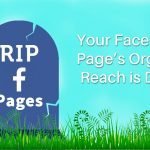Most of us running online stores face the daily challenge of maximizing the use of our time and money. Every digital marketing effort we take really needs to count. Social media marketing has become a requirement, and for many businesses, Instagram is a place you want to be.
Unfortunately, short of buying Instagram ads, driving actual buyers to your site remains a challenge. After all, you can’t put links back to your products and services in your posts, or can you? Yes, you absolutely can! There are currently two ways to insert links back to the products in your store. Best of all, both methods are FREE.
Method 1: Directly tagging Instagram posts
The process to be able to tag your posts can be easy or hard. You have to be approved by Instagram a feat that goes smoothly for some and not so much for others.
Step 1
Create a Facebook product feed. Most shopping cart software either offers a free Facebook feed or you can get a plugin to do this. This also lets you create a Facebook store. Note some products are banned. There’s more on this below.
Step 2
You will need a business account on Instagram. If you have an Instagram account it can be easily converted into a business account. To do this:
- Go to your profile and tap the settings wheel.
- Make sure your profile is set to Public.
- Tap Switch to Business Profile.
- Tap Switch to Business Profile and select the Facebook Page you’d like to associate with your Business Profile on Instagram.
- On the Set Up Your Business Profile page, review your business’s contact information, make any changes and tap Done.
Step 3
Now you need to connect your store to Instagram. If your store is on BigCommerce or Shopify, this is super easy to do. Follow the instructions within your cart. Many other carts have free plug-ins that can do this. If yours doesn’t, then you’re looking for a third party service and this is no longer free.
Step 4
Submit your product feed and wait for the approval. Sometimes this happens in a few days. Sometimes it takes longer. Sometimes it doesn’t happen.
Step 5
Tag your posts using your feed when you post them. They will now link directly back to your store.
What do I do if Instagram hasn’t approved my store?
There is very little you can do to even find out why it hasn’t been approved. If you’re a paid advertiser on Facebook or Instagram you can reach out and see if they can answer your question.
There are also a lot of products you can’t advertise. Even if you’re not buying ads, they won’t approve a feed for banned products. Among the items you can’t advertise. Among banned items: weight loss products, supplements, weapons, CBD or Cannabis products, vaping products, and sex toys.
Method 2 works for any store
This method isn’t quite as direct as having every post tagged in your feed, but is a reasonable substitute and has the added benefit of being able to create a free shoppable wall on your website, and if you wish, integrate an Instagram feed into your product descriptions.
It also lets you tag any post you wish to add to your wall including content from other people. How sweet is that? User-generated content from your customers and fans is the best social proof out there!
Soo..I know you want to know. Here it is:
Step 1
Go to Snapppt and sign up for a free account. The directions are easy to follow but basically, you select which grams you want on your new wall, then tag them with the URLs for your products. Note, that unlike method one which will have those links ready to go via the feed, you’ll have to go copy those URLs from your site and paste them in. I save all those URLs in a spreadsheet so I don’t have to hunt the site if I want to use it again.
Step 2
Link to your new wall. You have two choices here. You can link to the snapppt wall directly, or a much better idea is to embed it into a page on your website. Here’s an example.
Step 3
Now go into your profile and change your website link to your Instagram wall that sits on your site (or if you can’t do this, to your snapppt wall). That’s all there is to it.
There are a number of advantages to having the wall featured on your website. First of all, it is driving them to your site which exactly where you want them to be. Two, they can scroll your wall as they wish, and then browse your site. You should see more buyers from Instagram.
Final notes
I do recommend using UTM codes as the links from the Snapppt wall still come from Snapppt. It just looks like it’s on your site. Tagging your posts make it easier to track which posts are driving traffic and sales. That data will help you economically measure the impact of Instagram on your site, as well know which content performs the best.
When it comes to Google Analytics, you will see the initial referral from Instagram, but if they click from the wall, that will show up as a click from Snapppt. If a sale occurs from the Snapppt link, they will get credit for the sale. This is also true if they visit your site, see your wall on your site, then click and buy off the wall. If they come to see the wall, browse the site and buy off the Insta wall, then the sale will credit directly to Instagram.